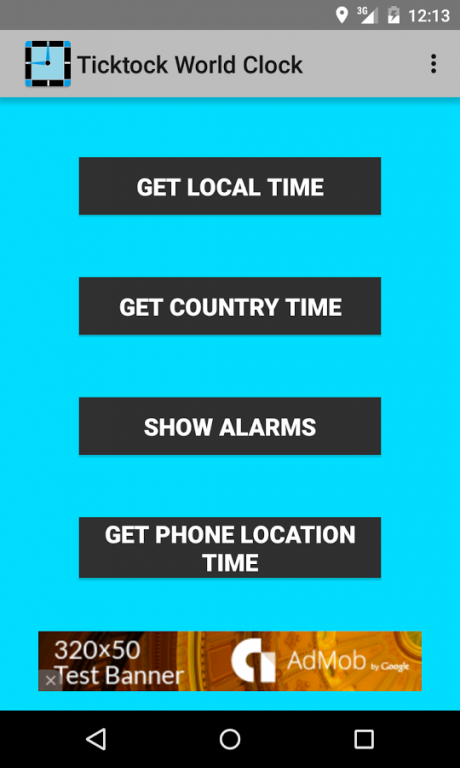Ticktock World Clock 3.0
Free Version
Publisher Description
The app implements the timing service using its companion website. It provides current time of any place of the world. It will also provide telephone call destination time if option is enabled from the main screen menu. It can also be used as an alarm clock.
The main screen has four buttons and a menu selection option. The buttons are: 1) Get Local Time, 2) Get Country Time, 3) Show Alarms, and 4) Get Phone Location Time. Using the option menu in the main screen, users can enable or disable call destination time service.
Please press the "Get Local Time" button of the app to find the local time of any place of the world where you are using the app. However, to use this feature of the app, you have to enable at least one location service. This feature of the app will help frequent flyers greatly to find local time instantly.
Please press the "Get Country Time" button of the app to know current time of a country. This will take you to the screen where you have to select a region or a timing system. In the following screen, you can select a country. The app will show the current time of the selected country if the country is within a single time zone. Otherwise, the next screen will show a list of major cities, states, or provinces of the country. If you select a city from the list, the app will show the current time of the selected city. On the other hand, if you select a state or province from the list, the app will show the current time of the selected state or province if the selected state or province is within a single time zone. Otherwise, in the following screen, you can select a city of the state or province. The app will show the current time of the selected city. This feature needs no location service.
Please press the "Show Alarms" button of the app to find the list of the alarms that have been set earlier. Any alarm can be deleted from list by clicking the alarm.
New alarms can be added by clicking "+" button in the action bar that take you to the alarm setting screen for a new alarm. Each new alarm has a description, time, date, and type. You can give a description of the new alarm in the screen. There are two types of alarms: one time and repeating. You can also select alarm type of the new alarm in the screen. The time, date and frequency of the new alarm can be set using appropriate screen.
You can set unlimited numbers of alarms: both one time and repeating. However, as long as a repeating alarm remains in the alarm list, the alarm will be raised at the set interval.
When the app raises the alarm, the local time will be displayed in addition to the alarm sound.
Please press "Get Phone Location Time" button of the app to find the phone location time for any phone using its country/area code and number. The following screen will allow you to enter the phone number.
The app also has a phone call destination time feature. If the feature is enabled from the main screen menu, users will be able to find local time of the call destination anywhere in the world.
For all features to function, the app will require now four kinds of permission: android.permission.ACCESS_FINE_LOCATION, android.permission.INTERNET, android.permission.ACCESS_NETWORK_STATE , and android.permission.PROCESS_OUTGOING_CALLS. The first three are needed to find location based time. The fourth one is needed to get the telephone number you have started calling. However, if the call destination time feature is disabled from the menu of the main screen, the app will not use the permission.
About Ticktock World Clock
Ticktock World Clock is a free app for Android published in the PIMS & Calendars list of apps, part of Business.
The company that develops Ticktock World Clock is Mohammed L. Ali. The latest version released by its developer is 3.0.
To install Ticktock World Clock on your Android device, just click the green Continue To App button above to start the installation process. The app is listed on our website since 2015-09-15 and was downloaded 3 times. We have already checked if the download link is safe, however for your own protection we recommend that you scan the downloaded app with your antivirus. Your antivirus may detect the Ticktock World Clock as malware as malware if the download link to com.ticktockworldclock.worldclock is broken.
How to install Ticktock World Clock on your Android device:
- Click on the Continue To App button on our website. This will redirect you to Google Play.
- Once the Ticktock World Clock is shown in the Google Play listing of your Android device, you can start its download and installation. Tap on the Install button located below the search bar and to the right of the app icon.
- A pop-up window with the permissions required by Ticktock World Clock will be shown. Click on Accept to continue the process.
- Ticktock World Clock will be downloaded onto your device, displaying a progress. Once the download completes, the installation will start and you'll get a notification after the installation is finished.